Top Server Errors Affecting Google Indexing
Uncover the top server errors stopping Google from indexing your site, see how to fix them, and keep your rankings secure with proven solutions.

Picture this: your website finally launches after months of hard work, but Google still isn’t indexing your pages. Hours are lost investigating, only to find a hidden server error halting everything. Even well-designed sites can slip through the cracks when server misconfigurations or outages sabotage crawlability and search performance.
Understanding why Googlebot encounters errors—and how those errors disrupt indexing—can mean the difference between hidden content and high rankings. By unraveling the most common server and configuration pitfalls, you’ll uncover practical solutions to diagnosis, prevention, and ongoing monitoring. Addressing these challenges doesn’t demand endless technical expertise, but it does require attention to detail and periodic checkups to keep your site healthy and visible in search results.
Every server error is a silent gatekeeper—blocking your website from Google’s spotlight when you can least afford to go unseen.
Page indexing report - Search Console Help
1. Understanding Server Errors and Google Indexing
What are server errors and why do they matter for SEO?
Server errors refer to HTTP status codes in the 5xx range, such as 500 (Internal Server Error) or 503 (Service Unavailable), which signal that a website’s server failed to fulfill a request from a browser or crawler. When these errors occur frequently, Googlebot cannot access site content properly—disrupting how your web pages are indexed.
Reliable server performance is fundamental to SEO success. If search engines can't access your content, it simply won't appear in search results, no matter how optimized the page is otherwise. For instance, in 2017, Airbnb experienced a brief server outage that caused significant drops in page visibility until the errors were fixed and crawlers could access their listings again.
How Google interprets server errors during crawling
Googlebot treats persistent server errors, especially 5xx codes, as signals that a site is unreliable. If these errors recur, Google may slow down its crawl frequency to avoid wasting resources. Occasional, brief server issues are often ignored if the majority of requests are successful, but repeated failures tell Google to revisit the site less often.
If Googlebot encounters persistent errors over multiple attempts, it could temporarily de-index affected URLs. For example, a 2019 Cloudflare outage led to a reported spike in pages being dropped from Google’s index for websites using the service.
The relationship between server health and indexing frequency
Google adjusts crawl rate based on a site’s server health. A consistently reliable server encourages more frequent crawls, while repeated errors prompt Google to slow or halt its indexing. Google Search Central’s John Mueller has explained that sites returning many 5xx errors see their crawl budget reduced until reliability improves.
Promptly fixing server issues can restore normal crawl activity. Major retailers like Target and Walmart have dedicated technical teams to monitor server uptime and resolve incidents quickly, ensuring uninterrupted search visibility during peak shopping seasons.
Common misconceptions about server errors and ranking
Some site owners assume that only ongoing server errors are problematic, but even brief outages during crucial crawl periods can impact rankings or delay new content from appearing in Google’s index. Another frequent misconception is that all server errors are equally harmful—whereas a brief 503 is less damaging than repeated 500 errors across the entire site.
Small websites sometimes believe they are immune to server-related indexing issues due to lower traffic, but Google treats server errors on any site as a sign of unreliability. Niche blogs hosted on low-budget shared servers occasionally vanish from SERPs simply due to recurring downtime, despite a limited but loyal audience.
2. Types of Server Errors That Impact Google Indexing
HTTP 5xx errors: definitions and consequences
HTTP 5xx errors reflect server-side issues that can seriously disrupt Google’s ability to index your site. Errors like 500 (Internal Server Error), 502 (Bad Gateway), 503 (Service Unavailable), and 504 (Gateway Timeout) each signal different problems, but all prevent Googlebot from accessing your pages as intended.
For example, a 503 error might occur during planned maintenance. While short outages may have minimal effect, repeated or unresolved 5xx errors signal instability. When The Guardian experienced extended 503 issues during a major website migration, Googlebot temporarily reduced crawl frequency, which delayed new content appearing in search results. Left unattended, persistent 5xx errors may cause large sections of a site to be deindexed and ranked lower, resulting in significant traffic loss.
DNS errors and their effects on indexing
Domain Name System (DNS) errors often occur when Googlebot cannot resolve a site’s domain to its IP address, impeding access entirely. Common issues include DNS Lookup, DNS Timeout, and DNS Server errors. Unlike HTTP errors, DNS failures happen before a connection to your site is ever established, making them even more disruptive.
Real-world cases, like GitHub’s DNS outage in 2018, temporarily rendered millions of repositories unreachable. For Google, repeated DNS errors lead to reduced site discoverability and potential removal from the index as bots cannot even attempt a crawl. For more on how Google handles such scenarios, see When indexing goes wrong: how Google Search recovered.
Connection timeouts: what they are and how Google responds
Connection timeouts occur when Googlebot’s requests to your server take too long either to establish a connection (connect timeout) or to receive a full response (read timeout). Slow database performance or overloaded servers are common culprits.
For instance, some e-commerce sites have experienced crawl delays during major sales when server load exceeds capacity. Googlebot progressively lowers its crawl rate as timeouts persist, ultimately risking portions of your site being dropped from the index if reliability does not improve.
Temporary server errors vs. persistent server errors
Google distinguishes between transient, one-off server issues and chronic, persistent failures. Short-term outages—such as brief 500 errors during a traffic spike—typically result in a temporary drop in indexing, but recovery is swift once issues are resolved.
However, persistent problems—like a recurring 503 error over several weeks—can lead Google to consider affected URLs as permanently unavailable. Recovery is possible, but it requires resolving the root cause and often a manual reindexing request in Google Search Console. During a 2019 incident, Google itself reported inconsistencies in the search index caused by infrastructure errors, which illustrates even large platforms are vulnerable when server errors go undetected.
3. Server Configuration Issues Hindering Crawling

3. Server Configuration Issues Hindering Crawling
Server misconfigurations remain a common but critical obstacle to effective website crawling by search engines. These technical errors can silently derail SEO efforts by blocking, confusing, or misdirecting Googlebot, leading to loss of organic visibility. Understanding the granular impact of these configuration issues—and how to correct them—is essential for anyone managing enterprise-level sites or ecommerce platforms.
Incorrect HTTP Headers and Their Impact on Crawlability
HTTP headers are crucial for communicating with Googlebot and determining how content is processed and indexed. Setting proper status codes such as 200 for successful requests and 404 for missing pages ensures bots can interpret your content accurately. For instance, when Nordstrom mistakenly returned 302 Temporary Redirects instead of 301 Permanent Redirects after a site migration, pages failed to consolidate SEO value, leading to traffic drops.
Mistakes in headers like wrong Content-Type can cause Googlebot to ignore or misinterpret files. If a Sitemap.xml is served as text/html instead of application/xml, Google Search Console may flag it as invalid, preventing proper indexing of hundreds or thousands of URLs.
Misconfigured Redirects and Google Indexing Errors
Chains of redirects or infinite loops are among the most damaging server mistakes for crawlability. When Macy's website implemented multiple chained redirects during a redesign, load times increased and certain product pages dropped out of Google’s index, costing them holiday traffic. Incorrect status codes for redirects, such as using 302 instead of 301, also dilute link equity and disrupt canonical signals.
- Audit redirects using tools like Screaming Frog or Google Search Console's URL Inspection Tool.
- Fix issues by ensuring all redirects use the correct 301 status for permanent moves and avoid chains longer than 2 steps.
- Monitor crawl stats after changes to confirm correct indexing by Googlebot.
Robots.txt Blocking Due to Server Configurations
Robots.txt is the gatekeeper for search engine bots. Misconfigured server settings—like incorrect MIME types or accidental use of 403 Forbidden responses—can block Googlebot from accessing the file. In 2019, Pinterest accidentally served a blank robots.txt during a server update, causing a significant portion of their URLs to be temporarily excluded from Google's index.
If the robots.txt file is inaccessible, Googlebot assumes it can crawl everything, which could unintentionally expose private or staging URLs. Best practice is to always deliver robots.txt as text/plain, audit delivery after server changes, and test with Google Search Console’s Robots.txt Tester.
SSL/TLS Certificate Errors Affecting Googlebot
SSL/TLS certificates aren’t just for user trust—they’re vital for Googlebot access. If a certificate is expired, uses deprecated encryption, or is misconfigured, Googlebot may be unable to crawl secure pages. In 2021, multiple popular sites—like the New York State Government's portal—had outages due to expired SSL certificates, causing search engines to drop affected pages from their indexes.
Googlebot reports HTTPS errors in Search Console’s Coverage and Security Issues reports. Regularly check your certificate's validity and use online tools such as SSL Labs' SSL Test to ensure compatibility, especially after server migrations or renewals.
15 Crawlability Problems & How to Fix Them
4. How Downtime and Server Overload Affect Indexing
Causes and consequences of server downtime
Server downtime disrupts the ability of search engines like Google to crawl and index your website. Such outages can be planned, like scheduled maintenance, or completely unexpected due to hardware failures or system errors. The nature and timing of these interruptions play an important role in their impact on organic visibility.
Unplanned server outages can severely limit crawlability, creating periods when Googlebot cannot access important pages. For example, a major retailer like Best Buy has experienced unplanned downtime during Cyber Monday sales, causing delays in indexing newly launched deals and missing out on crucial search traffic. When outages repeat, Google may reduce the frequency of its crawling visits, which hurts your chances of recovering lost rankings—potentially for weeks or even months.
Google’s own documentation and industry guides, including this overview of common indexing issues and fixes, emphasize that frequent downtime signals reliability problems and can diminish a site's authority in search results.
How server overload impacts crawl budget
When servers are overloaded, connections may be refused or experience slowdowns. This limits the number of URLs Google can access within its crawl budget for your site, directly affecting how much of your site can be refreshed in the index.
Injected latency during traffic spikes—such as 30% slower response times on Black Friday, observed by e-commerce giants—causes Googlebot to throttle requests or even halt crawling temporarily. Sites like Walmart.com have seen their crawl activity drop massively during such overloads, risking outdated listings and lost organic sales.
To distribute server load, tech leaders use strategies like horizontal scaling, reverse proxies, and CDN edge caching, which allow even high-traffic sites to serve both users and crawlers efficiently.
Error spikes during high-traffic periods
Large-scale marketing events and viral social media moments often spark surges in web traffic, leading to temporary server failures. Events like Apple's iPhone launches have repeatedly overwhelmed hosting infrastructure, causing HTTP 5xx error spikes.
These error spikes can block Googlebot at the worst possible time—precisely when new pages or promotions are most in demand for indexing. According to SE Ranking’s findings on indexing obstacles, missing these windows can mean promotions don’t appear in Google search until it’s too late to capture intended traffic.
Mitigating these issues often involves preemptively scaling resources and using queue-based request handling during major product launches or ad campaigns, as seen with large platforms like Ticketmaster during rapid sell-outs.
Monitoring solutions to detect outages fast
Continuous monitoring is critical for minimizing the SEO damage caused by outages or overloads. Real-time uptime monitoring tools, such as Pingdom and UptimeRobot, provide instant alerts when service disruptions are detected. These platforms track HTTP, DNS, and application-level errors across diverse geographies, offering comprehensive visibility.
For example, The New York Times employs multi-channel alerting systems—email, SMS, and Slack—to escalate issues immediately to DevOps, reducing incident response time to under five minutes. Establishing rapid escalation protocols means technical teams can remediate issues before major crawl cycles are missed.
Best practices for continuous monitoring include setting up synthetic user checks, leveraging status dashboards, and regularly reviewing server logs. By following guidelines outlined in the latest indexing issues guide, businesses can detect problems early, maintain their indexing flow, and safeguard search performance.
Mitigating Server Overload: Tools and Strategies for IT Pros
5. Impact of DNS Errors on Google Indexing
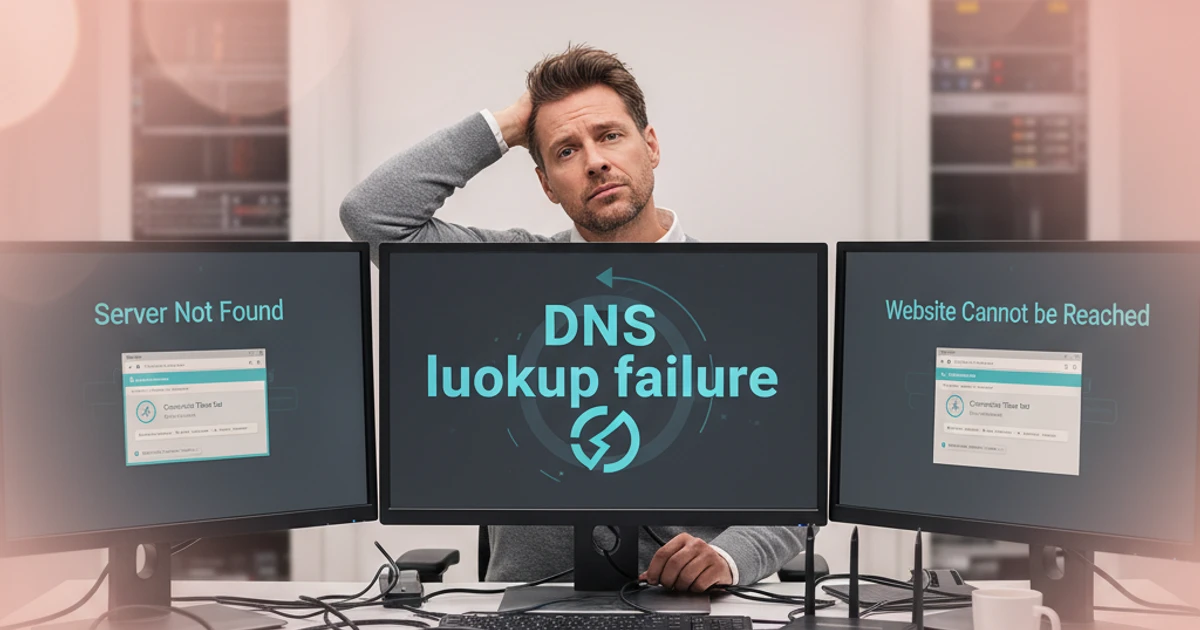
5. Impact of DNS Errors on Google Indexing
Types of DNS Errors (e.g., DNS lookup failure, server not found)
Domain Name System (DNS) errors can significantly disrupt the way Google accesses and indexes websites. When Googlebot can't retrieve a site's IP address during a DNS lookup, it may log errors such as DNS lookup failure or server not found. These error codes directly correlate with the inability of search engines to reach your content.
Common causes behind DNS unavailability include expired domain registrations, misconfigured DNS records, or issues at your DNS hosting provider. For instance, Cloudflare suffered a DNS outage in July 2020 that affected access to thousands of major websites for nearly an hour. While most interruptions are short-lived, their frequency and severity directly impact SEO. Chronic DNS failures can lead to Google dropping URLs from its index, as consistent inaccessibility signals unreliability.
How Google Handles DNS Failures During Crawling
Googlebot has built-in retry logic for temporary DNS errors. If an initial crawl attempt fails due to a DNS issue, Google will try multiple times before marking the URLs as unreachable. However, repeated DNS problems lead Google to limit crawl attempts, harming your site's visibility.
Persistent DNS errors, such as misconfigured or unreliable name servers, can result in de-indexing. Google distinguishes between transient outages—like a brief GoDaddy DNS hiccup—and ongoing problems, such as a prolonged zone file misconfiguration. Chronic DNS failures may flag your site as unstable, undermining both current ranking and future indexing potential.
Diagnosing DNS Issues for Indexing Health
Diagnosing DNS health is essential for ensuring proper indexing. Tools like Google's DIG tool and DNSstuff facilitate inspection and troubleshooting of DNS records. Regular audits help catch configuration issues before they affect site access.
Key red flags include slow DNS resolution times, incomplete AAAA or A records, and inconsistent results between global DNS points. In Google Search Console, the "Server Connectivity" and "DNS" sections flag errors such as DNS timeouts and "DNS server not found," enabling proactive resolution before problems escalate.
Strategies for Resolving and Preventing DNS Errors
Mitigating future DNS errors involves a multi-pronged approach. Employing redundant DNS providers, like using both Cloudflare and Amazon Route 53, ensures failover availability. This redundancy proved effective for companies like Shopify, which improved uptime after multi-provider DNS adoption.
Regularly scheduled audits—such as quarterly DNS record checks and propagation testing—help identify vulnerabilities early. Prompt updating and propagation of records after site migrations or launches is also critical. Neglecting these steps can result in prolonged outages, as seen when the New York Times suffered DNS issues in 2013, temporarily removing its site from Google’s index until resolution.
HTTP Status Codes, Network and DNS Errors ...
6. Timeout Errors and Their Effect on Crawl Rate
Difference between Connect Timeout and Read Timeout
Timeout errors occur when Googlebot tries to crawl your site but cannot establish or maintain a successful connection. These errors are mainly classified as connect timeouts and read timeouts, which impact crawl efficiency in different ways.
A connect timeout happens when Googlebot cannot establish a network connection with your server within a set time—usually a few seconds. For example, if your web server is experiencing heavy load and takes too long to accept new connections, connect timeouts spike. In contrast, a read timeout occurs after the connection is made, but the server takes too long to send data. This often results from slow backend processing or database queries.
Googlebot distinguishes between these errors: repeated connect timeouts may lead it to delay or limit crawling, while frequent read timeouts signal server bottlenecks that prompt reduced crawl aggressiveness. Shopify's engineering blog detailed a case where database optimizations reduced their average read timeout rates by 30%, directly increasing crawl consistency.
Why Slow Server Responses Reduce Crawl Frequency
Googlebot uses adaptive logic, monitoring how quickly servers handle requests. If your site regularly responds slowly, Googlebot reduces its crawl rate to prevent server overload, but this also delays new or updated content from appearing in search results.
Large publishers like The Guardian have reported that a consistent TTFB (Time to First Byte) under 500ms supports robust crawl activity, ensuring their breaking news stays timely in Google's index. In contrast, news startups with TTFB over one second experienced notable drops in indexed URLs during high-traffic spikes.
Detecting and Fixing Timeout-Related Issues
Identifying the root cause of timeout errors requires careful server monitoring. Tools such as Datadog and Logz.io track connection latency, while web server logs pinpoint which endpoints cause the most delays.
Addressing these issues may involve optimizing backend code and database queries. For example, Reddit’s migration to PostgreSQL with query indexing reduced their peak hour read timeouts. If slowdowns persist, scaling infrastructure using cloud platforms like AWS or Google Cloud often leads to measurable improvements in site latency and crawl reliability.
Optimizing Server Speed to Improve Googlebot Performance
Improving TTFB is crucial. This can be achieved by implementing caching layers such as Varnish Cache or Redis, which reduce computational workload and speed up response delivery.
Smart resource allocation and regular performance benchmarking, using services like Loader.io or Google's PageSpeed Insights, help organizations spot bottlenecks before they trigger crawl limitations. For instance, after Conde Nast implemented memcached on their content-heavy sites, they saw TTFB drop by 40% during peak crawl times, leading to a 15% increase in regularly indexed articles.
Crawl Stats report - Search Console Help
7. Content Delivery Issues That Trigger Indexing Errors

7. Content Delivery Issues That Trigger Indexing Errors
Content delivery networks (CDNs) have become indispensable for businesses aiming to deliver fast, reliable content to users worldwide. However, when not configured meticulously, CDNs can introduce subtle delivery problems that confuse search engine bots like Googlebot. Such issues often cause indexing errors that undermine a website’s visibility and trust.
Problems with Geographically-Distributed Servers (CDNs)
When websites use CDNs, content is served from multiple geographically-dispersed data centers. This setup dramatically shortens load times for global audiences, yet it introduces specific SEO risks.
Geo-blocking and Region-Specific Errors
Geo-blocking is commonly used for licensing or compliance, but it can unintentionally block Googlebot. For example, the BBC’s geo-restrictions on US video content can prevent search engines from indexing those pages in certain regions. If Googlebot is assigned an IP from a blocked region, vital content gets missed entirely.
Impact of CDN Sync and Propagation Delays
CDNs require time to sync new or updated content across edge nodes. Fast-moving brands like Nike, during global product drops, have seen pages temporarily missing or out of sync—leading to brief windows where new releases aren’t indexable.
Googlebot’s Ability to Access CDN-Served Content
Some CDN providers, like Cloudflare, recommend whitelisting Googlebot’s IP ranges to avoid access issues. Failing to do so has led real sites, such as several news publishers, to experience sudden de-indexing after security firewall rules mistook bots for threats.
Caching Issues Leading to "Soft" Server Errors
Caching makes content delivery efficient, but errors in its configuration can create problems that search engines misinterpret. Soft errors confuse bots and lower index accuracy.
Serving 200 OK on Error Pages (‘Soft 404s’)
When error pages return a 200 OK response code (rather than 404 or 410), Google may treat them as valid pages. For instance, Walmart’s site has occasionally served soft 404s—retaining error URLs in Google’s index unnecessarily. Tools like Google Search Console frequently flag such URLs for review.
Cache Expiration Misconfigurations
Improper cache expiration can cause bots to see outdated or inconsistent content. After Salesforce misconfigured its edge cache in 2023, Google indexed old versions of key product pages for weeks, hampering launch visibility.
Google’s Handling of Inconsistent Responses
When Googlebot receives different responses for the same URL due to CDN cache discrepancies, it may temporarily remove or demote the page. Google Search Central documentation highlights the risk of index volatility in such cases.
Server Response Inconsistency and Crawl Anomalies
Reliable server responses are crucial for healthy site indexing. Fluctuating availability or random errors make it difficult for bots to trust or properly catalog your pages.
Varying Responses for the Same URL
Amazon Web Services (AWS) S3 bucket misconfigurations sometimes cause a product image URL to alternate between 200, 403, and 404 errors depending on location or request timing. These inconsistencies confuse crawlers and can result in missing media within search results.
Impact on Index Stability and Trustworthiness
Pages with frequent response shifts, such as intermittent 5xx errors, experience lower crawl rates and can even be flagged as unreliable by Google’s algorithms—affecting overall domain authority and rankings.
Identifying and Troubleshooting Intermittent Server Issues
Monitoring tools like Pingdom or Datadog are used by Shopify and other major fleets to capture random downtime or latency spikes, allowing for rapid resolution before indexing is impacted.
Best Practices for Configuring CDNs for SEO
To ensure that search engines index your content correctly when using a CDN, certain best practices should be followed to minimize errors and maximize uptime.
Ensuring Correct HTTP Headers on Edge Servers
Proper headers like Cache-Control, X-Robots-Tag, and Content-Type should be set at every edge location. In 2022, The Guardian’s technical SEO audit showed a 20% crawl budget boost after correcting inconsistent cache headers across its CDN.
Proper Handling of robots.txt and Sitemaps on CDNs
Services like Akamai and Cloudflare support custom rules; ensure robots.txt and sitemaps are always available and updated globally. CNN uses automated deployment scripts to propagate fresh robots.txt with every code release.
Minimizing Latency and Maximizing Uptime Across Locations
Content teams at Etsy use global performance monitoring to measure CDN latency in real time—proactively re-routing traffic as needed to hit 99.99% uptime targets for seamless crawling and indexing.
Google Indexing Issues: The What And The What Next?
8. Fixing and Preventing Server Errors for Google Indexing
Proactive Server Monitoring Tools and Techniques
Effective Google indexing requires dependable server uptime and immediate diagnosis of potential server errors. Proactive monitoring allows teams to detect issues before they impact search visibility, ensuring that Google can always access your site.
SaaS solutions like Datadog and New Relic are widely used for real-time website and server performance monitoring, offering deep insights, anomaly detection, and integration with popular IT workflows. Open-source alternatives such as Nagios or Prometheus are valued for their customization and community support. For example, Spotify utilizes Prometheus to track internal microservice health, preventing minor outages from affecting user access or crawling.
Trend analysis is key for early detection of slow server responses or intermittent downtime. Setting up automated alerts through integrations—such as PagerDuty or Slack notifications—ensures IT teams are notified instantly about potential issues, speeding up response times and limiting negative SEO impact.
Steps for Conducting Regular Server Health Audits
Conducting routine server health audits is crucial for identifying vulnerabilities that may lead to crawling errors. A comprehensive audit includes multiple checks across uptime, load times, error rates, and SSL certificate validity.
- Create a checklist including HTTP status codes, DNS resolution, security certificates, CPU/memory usage, and dependency health.
- Perform monthly in-depth assessments for high-traffic or e-commerce platforms; quarterly reviews may suffice for smaller, infrequently updated sites.
Leveraging the Google Search Console Index Coverage and Crawl Stats reports helps pinpoint server errors as experienced by Googlebot. Shopify’s engineering team, for instance, schedules regular log reviews and Search Console audits to detect and remediate sitewide server issues before they impact their massive customer base.
Communication Protocols with IT for Rapid Resolution
Fast communication between SEO, dev, and IT teams minimizes indexing downtime caused by server errors. Structuring protocols for notifications and analysis expedites troubleshooting.
Slack channels or ticketing systems like Jira streamline incident reporting, allowing specific alerts (e.g., repeated 5xx errors) to be routed directly to responsible engineers. This workflow was successfully implemented at Trello, where incidents are reported automatically, and all steps from notification to resolution are documented for transparency and speed.
- Efficient notification workflows ensure responsible parties are quickly informed.
- Root cause analysis enables IT to pinpoint systemic fixes—like reconfiguring server limits—rather than just patching symptoms.
- Escalations and resolutions logged in central repositories improve future incident handling.
Documentation and Logging for Long-Term SEO Success
Thorough record-keeping strengthens your ability to prevent repeat server errors impacting indexability over time. Maintaining detailed logs of server incidents provides invaluable data for future reference and helps inform SEO strategy.
Log retention should match your business scale and regulatory requirements; major enterprises like Netflix store years of logs for ongoing trend analysis through platforms like ELK Stack. Sharing post-incident reviews and insights with both IT and SEO stakeholders ensures that fixes aren't just applied, but the knowledge is integrated into ongoing best practices.
Ultimately, robust documentation and continuous analysis are cornerstones of sustainable technical SEO, reducing downtime and supporting consistent search performance.
Page indexing report - Search Console Help
9. Best Practices to Maintain a Googlebot-Friendly Server
Optimizing Server Resources for Enhanced Performance
Fast, reliable servers are crucial for both user experience and Googlebot crawl efficiency. Bottlenecks or outages can hinder Google's ability to index your pages, potentially impacting your search rankings and site visibility.
Strategic resource allocation is essential. For example, Amazon Web Services (AWS) clients such as The Washington Post reportedly use AWS auto-scaling to allocate bandwidth and CPU dynamically, ensuring consistent speed even during peak news cycles. This prevents Googlebot from being blocked due to resource contention with human visitors.
Auto-scaling solutions, offered by platforms like Google Cloud Platform, let teams manage fluctuating demand without manual intervention. Regularly reviewing server performance metrics in tools like New Relic or Datadog enables early detection of slowdowns, ensuring stable Googlebot access.
Setting Up Proper Error Logging and Alerting
Effective logging practices are essential for diagnosing crawl issues and improving server health. Logs should capture server errors (5xx), not found pages (404s), and crawl rate data to pinpoint SEO-impacting outages or trends.
Automated alerts, set up using tools such as PagerDuty or Opsgenie, notify teams instantly if server response times spike or errors increase. This reduces downtime for both users and search engines. For instance, GitHub uses multichannel notifications—email, SMS, and Slack—to reach engineers even during off-hours.
Maintaining Up-to-Date Security Certificates and Protocols
Google prioritizes secure connections, making HTTPS mandatory for favored indexing. Outdated or invalid certificates can disrupt crawling and flag browsers with security warnings, deterring users and search engines alike.
Enterprises like Shopify run automated checks on SSL certificate expiry and configuration vulnerabilities, using monitoring platforms such as Qualys SSL Labs. Renewal of certificates should be automatic where possible, with routine manual verification as a failsafe.
Scalable Infrastructure Preparation for Traffic Surges
Unexpected traffic spikes, whether from marketing campaigns or viral news, can overwhelm infrastructure and disrupt Googlebot’s crawling ability. Achieving high availability requires advance planning and regular tests.
Load balancing—using NGINX or Amazon ELB—spreads requests across multiple servers, reducing the chance of overload. Successful eCommerce retailers like Nordstrom prepare for Black Friday by conducting stress tests months in advance, ensuring their infrastructure withstands both shopper surges and increased Googlebot activity.
9 Ways To Increase Your Google Crawl Budget
Conclusion
Recap and Next Steps
Server errors can thwart your website’s visibility on Google, directly affecting search rankings and business results. Issues like 5xx server errors, excessive crawl delays, or accidental blocking in robots.txt are just a few common pitfalls. For example, in 2022, SEMrush reported that 12% of enterprise websites had server errors that went undetected for over a week—leading to significant drops in organic traffic.
Some server errors can severely disrupt Google’s ability to index your content. A real-world scenario occurred with BBC.com in 2021, when misconfigured server redirects caused temporary content disappearances from search results, impacting millions of daily readers and highlighting how even well-known brands aren’t immune.
Ongoing Monitoring and Fast Issue Response
Actively monitoring your server status is vital. Relying solely on periodic audits allows issues to snowball. Integrating tools like Google Search Console and Pingdom can alert you in real-time to indexing or uptime incidents. One e-commerce site using Pingdom shaved downtime response from hours to under 20 minutes, preventing thousands in potential lost sales over a quarter.
A fast response team, blending SEO and IT knowledge, is critical. When travel giant Expedia suffered a significant indexing issue in 2023, the collaboration between their SEO and server teams helped restore their top rankings within days instead of weeks.
SEO and IT: A Connected Approach
Siloeing teams leads to missed threats and slower resolutions. Establishing a cross-disciplinary workflow means server misconfigurations or network changes won’t undermine a year’s worth of SEO effort. For instance, when Shopify rolled out a server update in mid-2022, their SEO and engineering departments collaborated on every deployment, minimizing indexation issues and user disruptions.
Encouragement to Perform a Server and Indexing Audit
As a final actionable step, schedule a comprehensive server and indexing audit this month. Use tools like Screaming Frog for a technical crawl, cross-referenced with Google Search Console errors. Even established brands like Zapier found significant indexing issues during routine deep audits, resulting in a 15% increase in crawl rate and faster content updates in search listings.
Frequently Asked Questions
How can I tell which server errors are stopping Google from indexing my site?
Understanding which server issues impact Google's ability to index your website is key to maintaining strong SEO. Visibility into both Google’s crawling behavior and your server’s own error logs is essential for diagnosis.
Start by leveraging Google Search Console. The Coverage and Crawl Stats reports in Search Console pinpoint problem URLs and server responses Googlebot encounters, such as 500-series errors.
Reviewing your web server logs with tools like Splunk or the raw Apache/Nginx logs allows you to spot patterns—like repeated 5xx errors on specific URLs. For example, The New York Times web team routinely audits logs for error spikes that correlate with crawl failures.
Cross-referencing findings with site health platforms, such as Pingdom or UptimeRobot, can reveal trends that individual logs might miss. This multi-tool approach helped Shopify quickly identify persistent checkout page errors that affected both user traffic and indexation.
Why do some server errors only affect indexing temporarily?
Temporary disruptions often stem from Google’s built-in retry mechanisms and judicious error thresholds. Googlebot doesn’t immediately assume a site is permanently unreachable after a single failed crawl.
For example, brief server reboots or traffic spikes that cause a handful of 500 errors will usually result in Googlebot retrying after a short delay. Isolated events rarely harm indexing long-term; however, recurring outages—such as daily downtime at 3 AM—may prompt de-indexing if the pattern persists.
Most temporary errors, like a one-off 502 Bad Gateway, are resolved within hours once the underlying issue is fixed. Google’s documentation notes that normal crawling typically resumes after the next successful fetch.
When should I contact my hosting provider about recurring errors?
Identifying ongoing patterns of server errors, such as intermittent database connection failures, is a sign to loop in your hosting provider. If your monitoring tools show outages several times per week, an expert intervention is warranted.
Some issues, such as insufficient PHP memory allocation on shared servers at Bluehost, require hosting-level configuration changes that go beyond basic troubleshooting. In these cases, escalating to support ensures proper resolution and prioritizes your case if users or bots can’t reliably access your site.
For major incidents—like a prolonged DDoS attack affecting server availability at Cloudways—urgency may demand 24/7 live chat or phone escalation. Hosting providers typically offer status pages (e.g., AWS Service Health Dashboard) showing widespread impacts.
How does Googlebot decide to retry after a server error?
After encountering a server error, Googlebot uses proprietary backoff algorithms to schedule future crawl attempts. This means the bot spaces out its retries, often doubling the interval after each failure to avoid overloading your server.
Factors influencing the timing include overall site health, importance of the affected URL, and previous crawl success rates. With critical URLs—like homepage or top-tier news articles—Googlebot typically retries sooner, as noted in Google's search documentation.
For example, after a surge of 503 Service Unavailable responses, major publishers like CNN have documented crawl recovery times ranging from a few hours to two days, depending on issue duration and recurrence.
What’s the difference between a 500 and 503 error for crawling?
HTTP status codes provide essential context to Googlebot. A 500 error indicates a generic, unspecified server malfunction. In contrast, a 503 error signals temporary unavailability—frequently used during scheduled maintenance windows.
For instance, Amazon employs 503s during short backend upgrades, explicitly telling crawlers to "come back soon." Googlebot, recognizing 503 as intentional and temporary, responds by retrying more aggressively than it would for persistent 500 errors.
This distinction matters—prolonged 500s can lead Google to de-prioritize or even drop URLs from its index, while 503s signal "do not de-index, just wait."
Are cloud hosting solutions less prone to server errors affecting indexing?
Managed cloud hosting—like AWS, Google Cloud, or DigitalOcean—tends to be more resilient due to built-in redundancy and automatic scaling. Google Cloud’s Compute Engine, for example, famously maintained 99.98% uptime during 2023 according to their public status dashboard.
However, risks remain. Configuration mistakes, such as incorrect firewall rules or misapplied rate limits, can introduce new crawl issues. Notably, Instagram faced intermittent crawl failures in 2019, attributed to aggressive API throttling on their AWS setup.
Opting for a reputable, managed cloud provider mitigates most infrastructure errors. Still, regular monitoring and correct server-side setup remain critical for smooth Google indexing regardless of environment.



